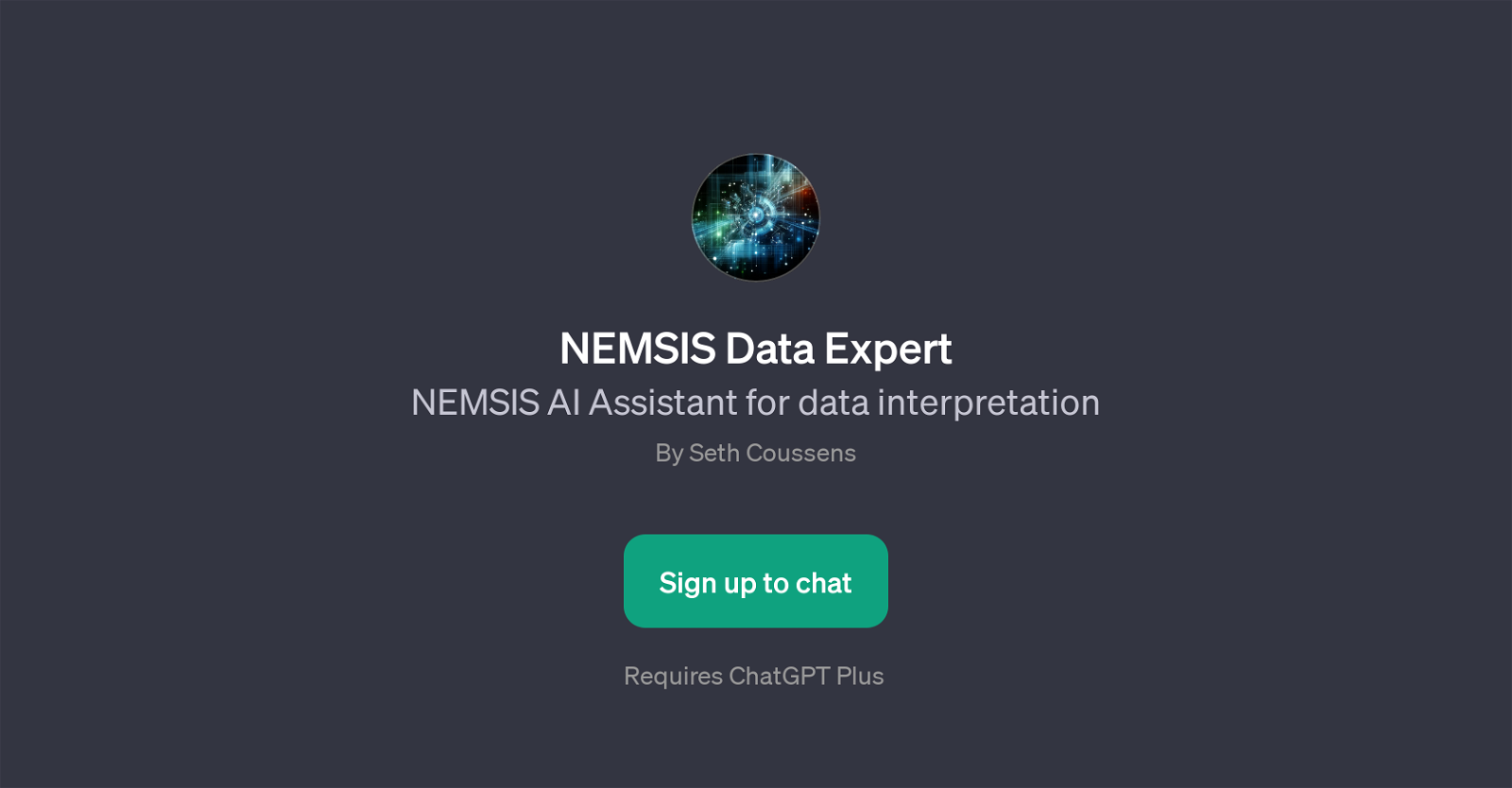NEMSIS Data Expert
NEMSIS Data Expert is a GPT designed to assist in the interpretation of NEMSIS data. It functions as an AI tool built on the ChatGPT platform, aiming to guide users with their data-related inquiries in a precise and user-friendly way.
Its mandate revolves around facilitating the comprehension of diverse NEMSIS versions such as V2 and V3 and their associated XML data. The GPT is primarily structured to answer queries about NEMSIS data, identify the versions of the presented data, explain the particulars of the XML data in simple terms, and elaborate on the understanding of NEMSIS XML fields.
By operating as a user interface for NEMSIS applications, the tool makes it straightforward to navigate and interpret complex data sets. The GPT's interactive welcome message invites users for assistance with their data, indicating its user-centric design and readiness to assist with comprehensive data analysis.
It requires ChatGPT Plus subscription for use. Note: In application, the tool does not require extensive prior knowledge of NEMSIS data as it is built to facilitate understanding from the beginner to advanced level users.
In summation, NEMSIS Data Expert is an AI assistant that serves as a practical tool for interpreting and comprehending NEMSIS data.
Would you recommend NEMSIS Data Expert?
Help other people by letting them know if this AI was useful.
Feature requests



If you liked NEMSIS Data Expert
Help
To prevent spam, some actions require being signed in. It's free and takes a few seconds.
Sign in with Google